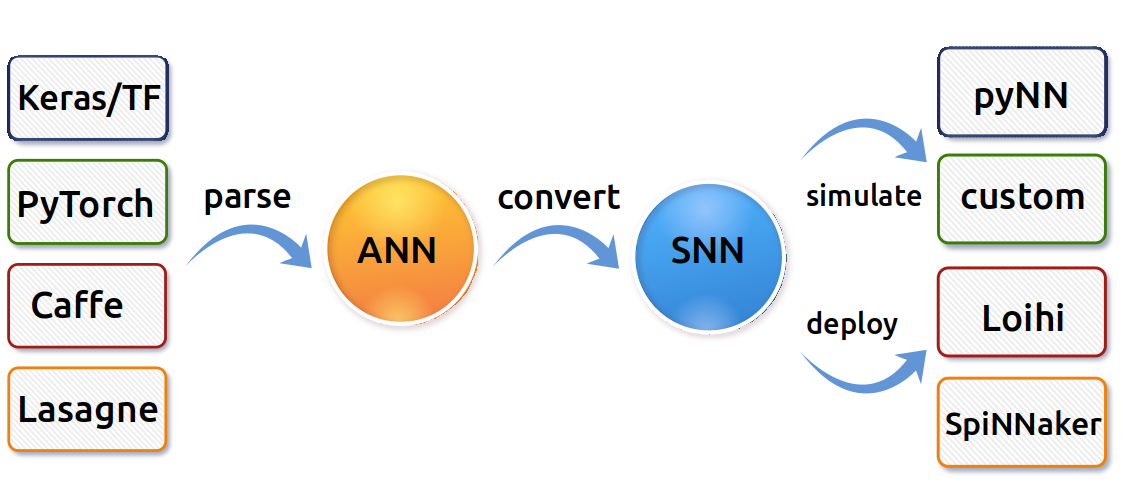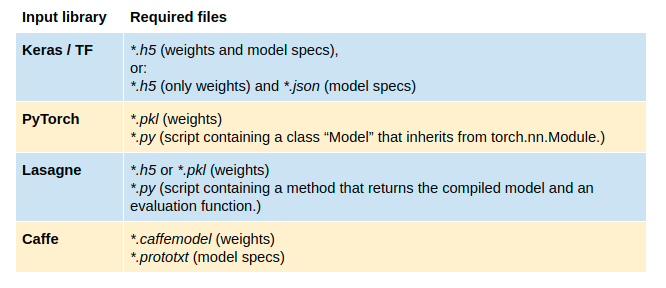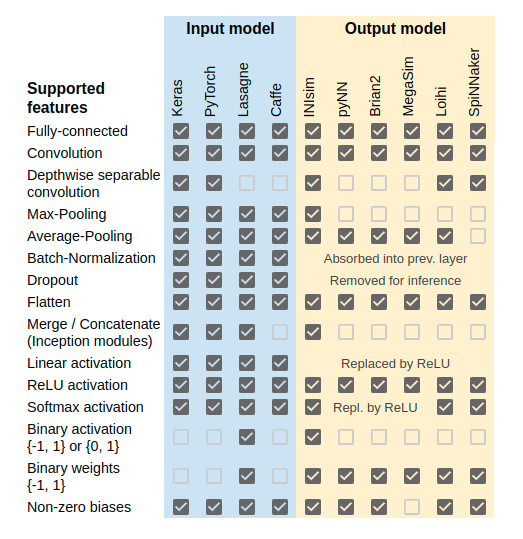Spiking neural network conversion toolbox¶
Introduction¶
Artificial neural networks have been studied and used extensively to solve tasks from machine learning and artificial intelligence. Deep Learning has developed increasingly large neural networks, spanning up to thousands of layers and millions of neurons. These networks have proven to be very successful in solving challenging tasks like object detection and recognition, scene segmentation and parsing, video classification, etc. The downside is that running such large networks requires massive amounts of computational resources.
Our research group at the University of Zurich and ETH Zurich develops Spiking Neural Networks (SNNs) that perform the same task but with potentially less computations and energy consumption. The fundamental idea is that in a spiking network, all computation is event-driven, meaning that operations are sparse and occur only when significant changes in the input make them necessary.
Training a deep spiking network (i.e. learning the synaptic weights) is difficult. An alternative approach is to take a pre-trained neural network and convert it into a spiking neural network. We call the original network Analog Neural Network (ANN) because its activations are real-valued, representing spike-rates. In this ANN-to-SNN conversion, we use the weights of the ANN and replace the analog (rate) neurons of the ANN by simple Integrate-and-Fire spiking neurons. This works because over the course of the simulation, the average firing rate of the SNN neurons will approximate the activation of the corresponding neurons in the original ANN. See Citation for details.
This toolbox automates the conversion of pre-trained analog to spiking neural networks (ANN to SNN), and provides tools for testing the SNNs in spiking neuron simulators or neuromorphic hardware.
Internal workflow¶
Parsing and converting¶
Given a model written in some neural network library, the toolbox parses the provided network files by extracting the relevant information and creating an equivalent Keras model from it. This parsed model serves as common abstraction stage from the input and is internally used by the toolbox to perform the actual conversion to a spiking network.
The conversion toolbox currently supports input networks generated with Keras, PyTorch, Lasagne, or Caffe. See Extending the toolbox on how to extend the relevant methods to handle models from other common libraries.
The following table lists the input files expected by the toolbox.
The first column in the following table summarized which features of the input model the toolbox knows about and can handle.
Simulating¶
After the input model has been converted, the resulting spiking network can be exported for simulation in a spiking simulator or deployment on dedicated spiking neuron chips. Currently, the following output formats are supported (see Extending the toolbox on how to add a simulator to the toolbox):
- pyNN models. pyNN is a simulator-independent language for building neural network models. It allows running the converted net in a spiking simulator like Brian, Nest, Neuron, or by a custom simulator that allows pyNN models as inputs. If you choose a pyNN simulator backend, we recommend Nest with version 2.14.
- Brian2.
- The toolbox integrates MegaSim, an event-driven asynchronous spiking simulator developed at the University of Seville.
- The toolbox provides a built-in simulator based on Keras, called INIsim. This simulator features a simple integrate-and-fire neuron. By dispensing with redundant parameters and implementing a highly parallel simulation, the run time is reduced by several orders of magnitude, without compromising accuracy. This simulator backend is recommended as it supports the most features and its integration is maintained best.
- If you have access to Intel’s neuromorphic processor Loihi, or the SpiNNaker system from the University of Manchester, you may use the SNN toolbox to deploy your converted model on this dedicated hardware. See Examples for end-to-end tutorials.
The second column in the table below compares these different simulators with respect to the network features that can be implemented on them.
Additionaly, a number of experimental features were implemented to improve and test the spiking network. They are currently only available in INIsim, and include:
- Clamping of membrane potentials for a given time for each layer.
- Clipping membrane potentials to certain bounds.
- Activity-dependent adaptation of spike thresholds of each layer.
- Bias-relaxation.
- Spikes with payloads.
- Various reset mechanisms after spikes.
- Logging and visualization functions to monitor and debug simulation.
- Different input types: In all other simulators, only Poisson input is supported at the moment. INIsim implements constant input currents as well as input from DVS event sequences.
- Batch-wise testing.
GUI (beta)¶
Note
The GUI has not been maintained since 2017 and is most likely broken.
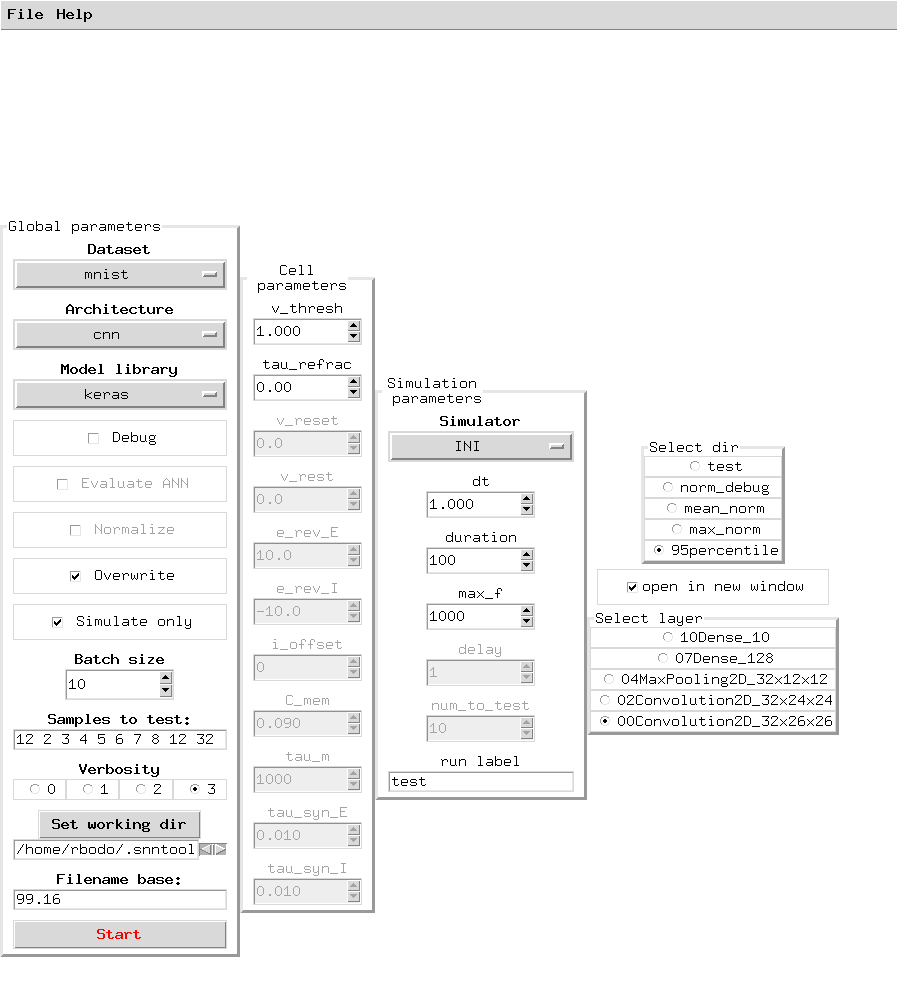
SNN toolbox GUI. In the main window, the user can specify which tools to use during the experiment. Also, parameters of the neuron cells used during simulation can be set. The GUI saves and reloads last settings automatically, and allows saving and loading preferences manually. Tooltips explain all functionality.
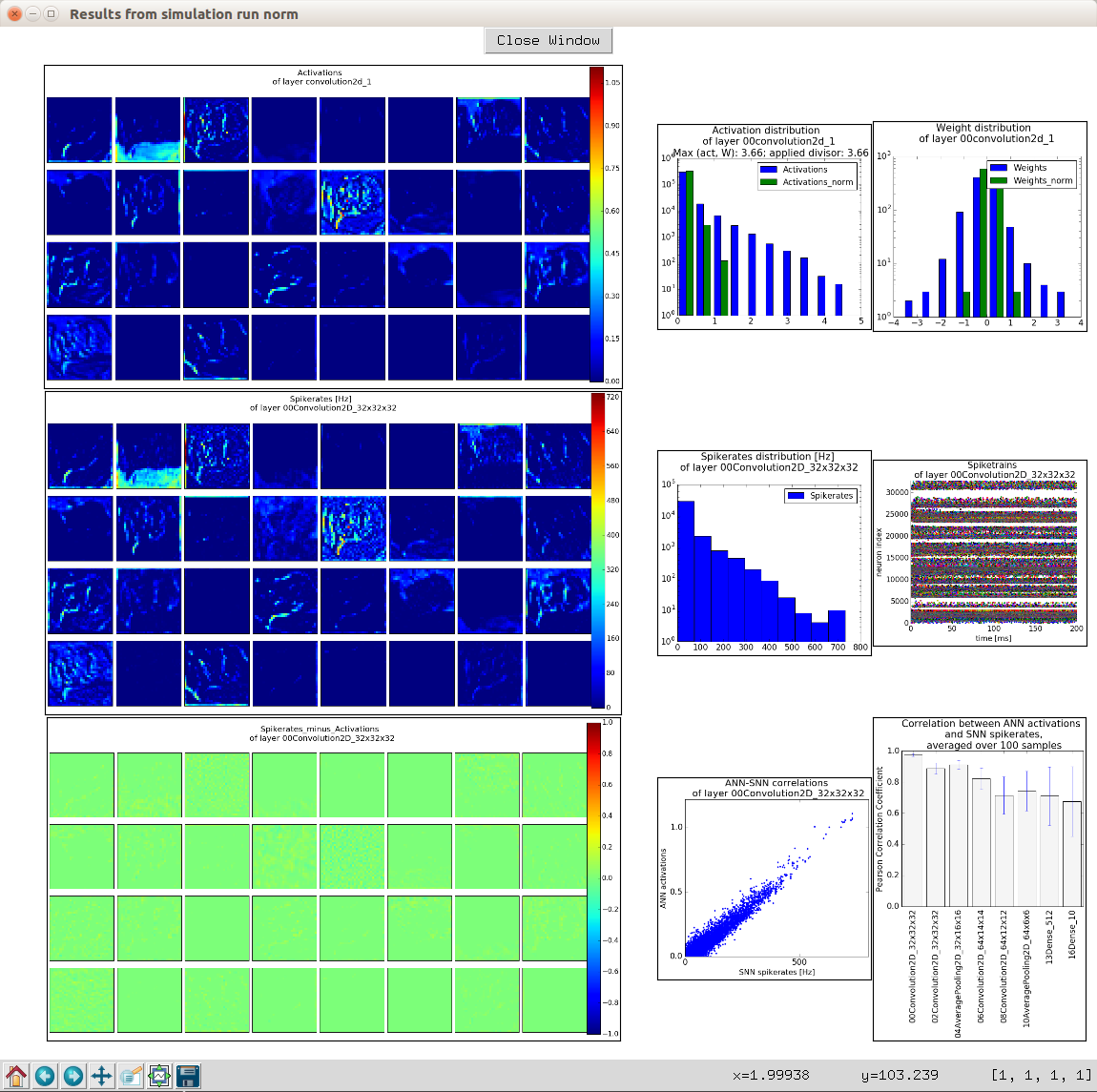
SNN toolbox GUI plot window. The toolbox looks for plots in the specified working directory. The user can select one or several layers, for which the results of a test run will be displayed in a way that facilitates examining and comparing results of each layer of the network. The example above compares ANN activations to SNN spikerates for the first convolutional layer on the MNIST dataset.